Nese doni ta restriktoni "Add or remove programs" veproni keshtu :
1. Hap nje "text document"
2. Vendos kete text:
Windows Registry Editor Version 5.00
[HKEY_CURRENT_USER\Software\Microsoft\Windows\Curre ntVersion\Policies\Uninstall]
"NoAddRemovePrograms"=dword:00000001
3. Ruaje me qfardo emri por me prapashtesen "reg" , psh. blloko.reg, pastaj klikon ne file per ta ekzekutuar komanden.
Per ta debllokuar shkon sipas procedures se njejte por aty ku shkruan
dword:00000001 ja ndryshon vleren dword:00000000 dhe e ruan me nje emer
si psh. deblloko.reg.
1. Kliko në Start
2. Kliko në Run
Shëno : Notepad
Kur të jetë hapur Notepad
Merr Kopje Kodin e më poshtëm që kam shkruar dhe fute në Notepad
Kodi:
Windows Registry Editor Version 5.00
[HKEY_LOCAL_MACHINESOFTWAREMicrosoftWindows NTCurrentVersion]
"CurrentBuild"="1.511.1 () (Obsolete data - do not use)"
"ProductId"="55274-640-1011873-23081"
"DigitalProductId"=hex:a4,00,00,00,03,00,00,00 ,35, 35,32,37,34,2d,36,34,30,2d,
31,30,31,31,38,37,33,2d,32,33,30,38,31,00,2e,00,00 ,00,41,32,32,2d,30,30,30,
30,31,00,00,00,00,00,00,00,86,56,4e,4c,21,1b,2b,6a ,a3,78,8e,8f,98,5c,00,00,
00,00,00,00,dd,da,47,41,cc,6b,06,00,00,00,00,00,00 ,00,00,00,00,00,00,00,00,
00,00,00,00,00,00,00,00,00,00,00,38,31,30,32,36,00 ,00,00,00,00,00,00,b5,16,
00,00,83,83,1f,38,f8,01,00,00,f5,1c,00,00,00,00,00 ,00,00,00,00,00,00,00,00,
00,00,00,00,00,00,00,00,00,00,00,00,00,00,00,00,00 ,66,e5,70,f3
"LicenseInfo"=hex:33,b7,21,c1,e5,e7,cd,4b,fd,7 c,c6 ,35,51,fd,52,57,17,86,3e,18,
d3,f4,8c,8e,35,32,7b,d1,43,8d,61,38,60,a4,ca,55,c9 ,9a,35,17,46,7a,4f,91,fc,
4a,d9,db,64,5c,c4,e2,0f,34,f3,ea
[HKEY_LOCAL_MACHINESOFTWAREMicrosoftWindows NTCurrentVersionWPAEvents]
"OOBETimer"=hex:ff,d5,71,d6,8b,6a,8d,6f,d5,33, 93,f d
o Pasi keni futur kodin e shkruar me lart në Notepad
o Shtyp menyn File
o Pastaj Kliko save as
3. Sigurohuni që ta ruani me emrin licenca.reg në desktop
4. Tani do ta shiheni nje ikon ne desktop si kjo , Ju lutem hapeni atë
o Atëhere do të ju pyes Jeni i sigurt që deshironi që ta shtoni këtë Informacion Shtyp: Yes(po)
o Sigurohu që informacioni të jetë shtuar me Sukëses "Has been succesfully entered info the Registry"
1. Hap nje "text document"
2. Vendos kete text:
Windows Registry Editor Version 5.00
[HKEY_CURRENT_USER\Software\Microsoft\Windows\Curre ntVersion\Policies\Uninstall]
"NoAddRemovePrograms"=dword:00000001
3. Ruaje me qfardo emri por me prapashtesen "reg" , psh. blloko.reg, pastaj klikon ne file per ta ekzekutuar komanden.
Per ta debllokuar shkon sipas procedures se njejte por aty ku shkruan
dword:00000001 ja ndryshon vleren dword:00000000 dhe e ruan me nje emer
si psh. deblloko.reg.
1. Kliko në Start
2. Kliko në Run
Shëno : Notepad
Kur të jetë hapur Notepad
Merr Kopje Kodin e më poshtëm që kam shkruar dhe fute në Notepad
Kodi:
Windows Registry Editor Version 5.00
[HKEY_LOCAL_MACHINESOFTWAREMicrosoftWindows NTCurrentVersion]
"CurrentBuild"="1.511.1 () (Obsolete data - do not use)"
"ProductId"="55274-640-1011873-23081"
"DigitalProductId"=hex:a4,00,00,00,03,00,00,00 ,35, 35,32,37,34,2d,36,34,30,2d,
31,30,31,31,38,37,33,2d,32,33,30,38,31,00,2e,00,00 ,00,41,32,32,2d,30,30,30,
30,31,00,00,00,00,00,00,00,86,56,4e,4c,21,1b,2b,6a ,a3,78,8e,8f,98,5c,00,00,
00,00,00,00,dd,da,47,41,cc,6b,06,00,00,00,00,00,00 ,00,00,00,00,00,00,00,00,
00,00,00,00,00,00,00,00,00,00,00,38,31,30,32,36,00 ,00,00,00,00,00,00,b5,16,
00,00,83,83,1f,38,f8,01,00,00,f5,1c,00,00,00,00,00 ,00,00,00,00,00,00,00,00,
00,00,00,00,00,00,00,00,00,00,00,00,00,00,00,00,00 ,66,e5,70,f3
"LicenseInfo"=hex:33,b7,21,c1,e5,e7,cd,4b,fd,7 c,c6 ,35,51,fd,52,57,17,86,3e,18,
d3,f4,8c,8e,35,32,7b,d1,43,8d,61,38,60,a4,ca,55,c9 ,9a,35,17,46,7a,4f,91,fc,
4a,d9,db,64,5c,c4,e2,0f,34,f3,ea
[HKEY_LOCAL_MACHINESOFTWAREMicrosoftWindows NTCurrentVersionWPAEvents]
"OOBETimer"=hex:ff,d5,71,d6,8b,6a,8d,6f,d5,33, 93,f d
o Pasi keni futur kodin e shkruar me lart në Notepad
o Shtyp menyn File
o Pastaj Kliko save as
3. Sigurohuni që ta ruani me emrin licenca.reg në desktop
4. Tani do ta shiheni nje ikon ne desktop si kjo , Ju lutem hapeni atë
o Atëhere do të ju pyes Jeni i sigurt që deshironi që ta shtoni këtë Informacion Shtyp: Yes(po)
o Sigurohu që informacioni të jetë shtuar me Sukëses "Has been succesfully entered info the Registry"